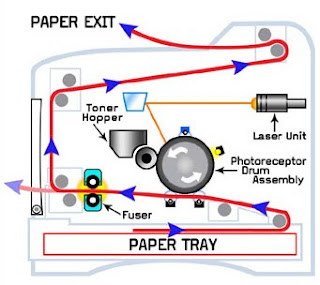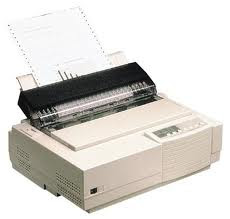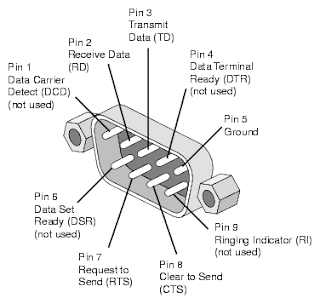Motherboard is the central printed circuit board in many modern computers and holds many of the crucial components of the system, while providing connectors for other peripherals. The motherboard is sometimes alternatively known as the main board, system board, or, on Apple computers, the logic board.It is also sometimes casually shortened to mobo.
Prior to the advent of the microprocessor, a computer was usually built in a card-cage case or mainframe with components connected by a backplane consisting of a set of slots themselves connected with wires; in very old designs the wires were discrete connections between card connector pins, but printed circuit boards soon became the standard practice. The Central Processing Unit, memory and peripherals were housed on individual printed circuit boards which plugged into the backplane.
During the late 1980s and 1990s, it became economical to move an increasing number of peripheral functions onto the motherboard. In the late 1980s, motherboards began to include single ICs Capable of supporting a set of low-speed peripherals: keyboard, mouse, floppy disk drive, serial ports, and parallel ports. As of the late 1990s, many personal computer motherboards supported a full range of audio, video, storage, and networking functions without the need for any expansion cards at all; higher-end systems for 3D gaming and computer graphics typically retained only the graphics card as a separate component.
The early pioneers of motherboard manufacturing were Michronics, Mylex, AMI, DTK, Hauppauge, Orchid Technology, Elitegroup, DFI, and a number of Taiwan-based manufacturers.
The most popular computers such as the Apple II and IBM PC had published schematic diagrams and other documentation which permitted rapid reverse-engineering and third-party replacement motherboards. Usually intended for building new computers compatible with the exemplars, many motherboards offered additional performance or other features and were used to upgrade the manufacturer's original equipment.
The term mainboard is archaically applied to devices with a single board and no additional expansions or capability. In modern terms this would include embedded systems and controlling boards in televisions, washing machines, etc. A motherboard specifically refers to a printed circuit with the capability to add/extend its performance.
Prior to the advent of the microprocessor, a computer was usually built in a card-cage case or mainframe with components connected by a backplane consisting of a set of slots themselves connected with wires; in very old designs the wires were discrete connections between card connector pins, but printed circuit boards soon became the standard practice. The Central Processing Unit, memory and peripherals were housed on individual printed circuit boards which plugged into the backplane.
During the late 1980s and 1990s, it became economical to move an increasing number of peripheral functions onto the motherboard. In the late 1980s, motherboards began to include single ICs Capable of supporting a set of low-speed peripherals: keyboard, mouse, floppy disk drive, serial ports, and parallel ports. As of the late 1990s, many personal computer motherboards supported a full range of audio, video, storage, and networking functions without the need for any expansion cards at all; higher-end systems for 3D gaming and computer graphics typically retained only the graphics card as a separate component.
The early pioneers of motherboard manufacturing were Michronics, Mylex, AMI, DTK, Hauppauge, Orchid Technology, Elitegroup, DFI, and a number of Taiwan-based manufacturers.
The most popular computers such as the Apple II and IBM PC had published schematic diagrams and other documentation which permitted rapid reverse-engineering and third-party replacement motherboards. Usually intended for building new computers compatible with the exemplars, many motherboards offered additional performance or other features and were used to upgrade the manufacturer's original equipment.
The term mainboard is archaically applied to devices with a single board and no additional expansions or capability. In modern terms this would include embedded systems and controlling boards in televisions, washing machines, etc. A motherboard specifically refers to a printed circuit with the capability to add/extend its performance.